Frequently Asked Questions
To synchronize your subscription, it is necessary for you to sign in to Team Cloud using your Apple ID on both your Mac and iPad/iOS device. Our licensing site is available to assist you with the process of signing in to Team Cloud: https://codes.binarysports.eu/
Kindly visit the Licensing website, where you will discover a section titled “How to do it” that contains all the necessary information to activate the license code.
We regret to inform you that we currently have no plans to develop an Android version in the near future. However, we are working on a version for Windows.
Kindly proceed to the Analyzes Menu and select the option to Open or Append Analysis.
It is advisable to save the video in the ‘Movies’ directory or place the videos in the same directory as your project.
Please ensure that you activate iCloud and iCloud Drive within the settings of your Apple ID. Apple Guide: https://support.apple.com/en-us/HT208682
If your iCloud account is unable to access Team Cloud, it is likely because you have not granted permission for the app to search for your email. Change this in https://www.icloud.com/settings/ , Manage Apps That Can Look You Up. This task must be performed on a device that is not mobile.
Kindly explore the Binary Sports YouTube channel, where all videos are equipped with subtitles. Visit the Youtube Channel